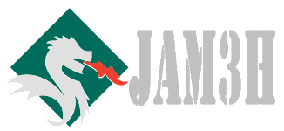تحميل روم نوت 7 ليعمل على جالكسي اس5 :
Looking for a custom firmware for your Samsung Galaxy S5 that brings something new and exciting from the upcoming gadgets? Look no further. The Pure Note 7 custom ROM is based on the new UI from Samsung, promising to bring the upcoming Galaxy Note 7 looks to your device. Based on Android 6.0.1 Marshmallow, you can now flash Pure Note 7 custom ROM on your Galaxy S5 G900F.
- Fast
- Smooth
- Pure ROM, meaning stock forever
- Deodexed
- Phoneix 9.5 kernel with edits to boot
- ROM is pre-released meaning that many of the bugs on the new device will appear on this ROM
- Converted all the apps to 32bit
- You cannot take any of these ported apps and use in any ROM
https://www.youtube.com/watch?v=VGWvACI5qDU
For features, problems, bugs, and support, please visit the official thread.
Prerequisites to flash Pure Note 7 custom ROM on Galaxy S5
- Download and install USB drivers for Samsung Galaxy S5 G900F.
- Enable USB debugging mode from developer menu.
- You should have a custom recovery tool like TWRP or CWM installed on your device
- Backup any important data before going forward for the tutorial.
- Ensure that your Samsung Galaxy S5 G900F carries more than 70% of charge.
Download Files
iOS 9 Jailbreak Pangu 9 For iPhone 6s, 6s Plus, iPhone 6s, iPad, Released
How to update Galaxy S5 to Pure Note 7 custom ROM:
- Reboot your SGS5 into Recovery mode by pressing and holding down the Volume Up, Home and Power keys until the screen flashes. After a few seconds, your phone will enter recovery mode.
- Once in the recovery mode, take a Nandroid backup of your existing ROM. This is necessary to enable you to recover your current ROM if you don’t like the new firmware. In order to perform a backup, select Backup and Restore > Backup again. Go back to main recovery menu after backup is complete.
- Now, select wipe data/factory reset > Yes to confirm your action. Wait for a few minutes until the phone wipes your data. Then, go back to CWM recovery menu and Wipe Cache Partition and then Wipe Dalvik Cache too.
- Select install zip from sdcard > choose a zip from SD card. Locate the Pure Note7 Android 6.0.1 custom ROM and select it by pressing the Power button. Confirm installation by selecting Yes. The ROM installation will now begin.
- Once the phone finishes installing the ROM, you need to repeat the above step to install GApps on your SGS5.
- When done, go back to the main recovery menu and select reboot system now to reboot the phone to the latest firmware