Download BitComet 2 – The program supports the download of torrent files quickly supports multiple security protocols and modern interface
BitComet:
BitComet is the program that supports the download of torrent files quickly supports multiple security protocols and modern interface. BitComet is free software file-sharing p2p fully compatible with Bittorrent,this is one of the p2p protocols the most popular is designed for high-speed distribution of files with size 100MB or GB. BitComet is a bittorrent client powerful,clean,fast and easy to use. It support to download at the same time,download queue,downloads the selected in torrent package,resume,fast chatting,buffer disc,speed limits,port mappings,proxy,ip filter and see uTorrent Pro .
Features of BitComet
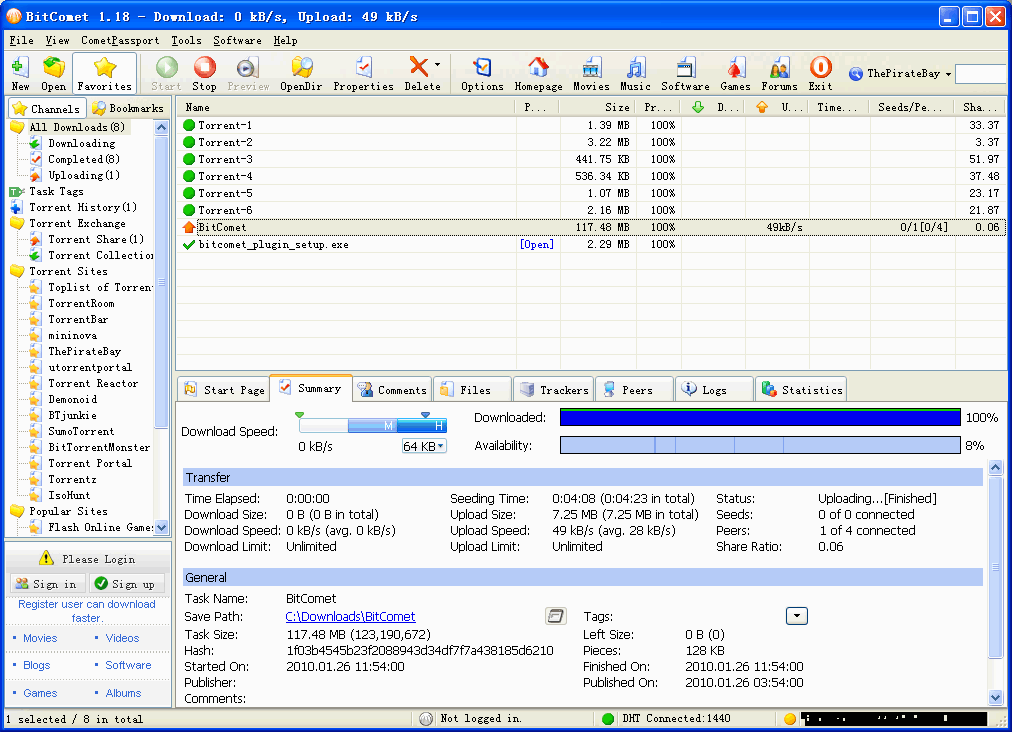
- Clean and free,without any adware or spyware.
- Core completely new is written in C ++,CPU usage is very stable and fast,very low.
- Many times download at the same time,the ability to select files to download within a torrent and set the priority level of the file.
- The ability to limit the upload speed as well as download speed.
- Optimized smart connect,auto optimization for different connections,runs well using all default settings.
- Control the rate of intelligent optimization,distribution,upload to get download speed maximum.
Changes in version:
GUI Improvements:
– Added the ability to manually enter a list of IPs in the IP filtering section of the settings page.
– New commands in the context menu of the peer list:“block IP forever”,“unblock all peers in the task”,“unblock all peers in all tasks”.
– New option in proxy settings section:use proxy to request long-term seeds.
– The default value for the network.ignore_remote_access_in_speed_limit parameter has been changed to true.
WebUI:
– Addition of manual IP list entry function has been moved to the IP filtering section on the settings page.
– Added IP filter and setting the maximum number of displayed items to the peer list context menu.
– Added an option to configure the refresh interval in the “View” menu.
– Added a banner with a notification about an unsuccessful connection and a reconnect button.
– In the peer list,you can select a group to display.
– In the peer list,you can unblock a specific IP in all tasks.
– Fixed issue with multiple selection using Shift key in peer list.
Core Improvements:
– The I/O module now supports accessing the contentUri path in the Android system.
Core Fixes:
– After enabling HTTPS mode for remote access,the Android app could not connect to the desktop version.
– For BT tasks that are not block aligned,changing file priorities could cause the first and last block data to be written to disk incorrectly.
– The network.ignore_remote_access_in_speed_limit setting was not applied to the global download speed limiter.
– Customers must log in again after changing their WebUI username and password.
– No error message was displayed when unable to listen to a TCP port.
– Manual IP list for IP filtering did not load if the imported IP list was empty.
OS:System requirements:Windows all
