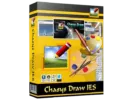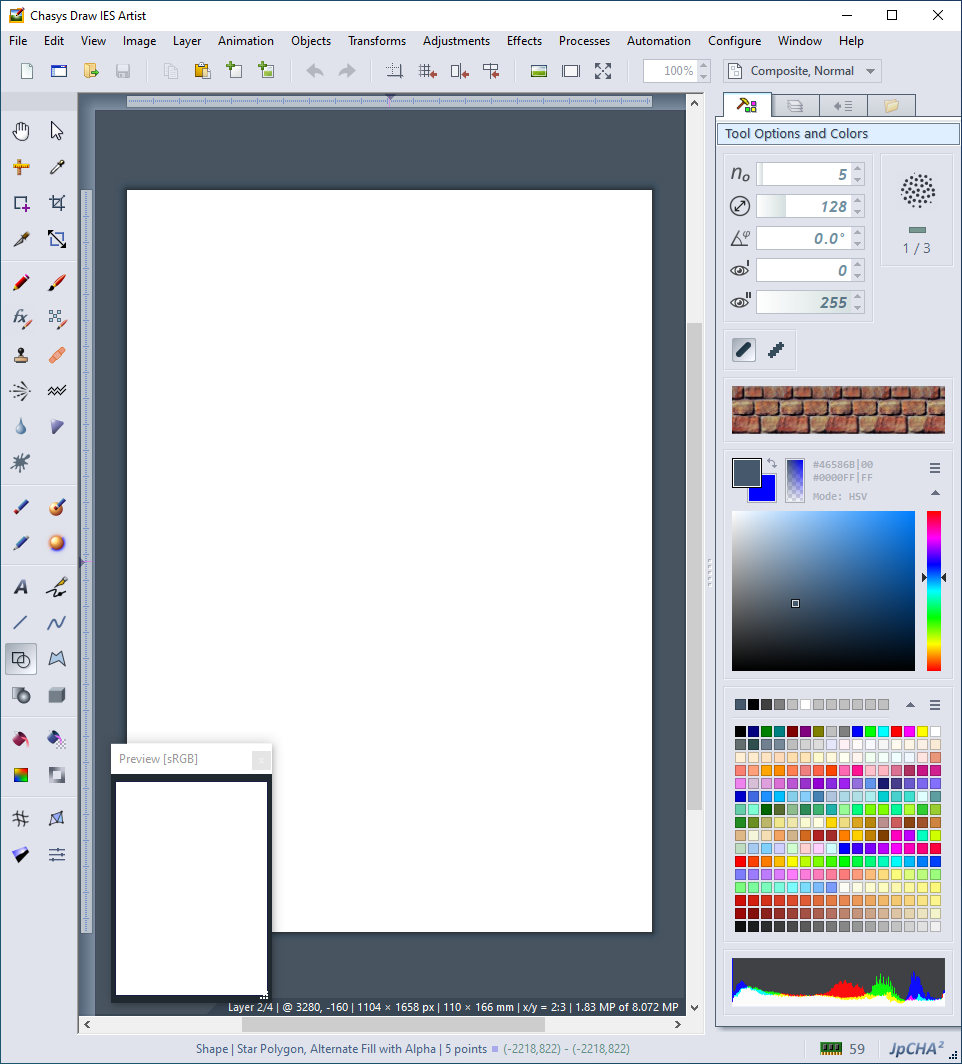As part of the IES suite, Chasys Draw IES constitutes its primary graphics editor and painting tool, proving its high availability and versatile graphics processing capabilities. In the main window of the application, you are invited to personalize the worksheet by selecting the type of project you want to create.
Screenshot of the software
Software features:
In addition, this is the first window that familiarizes you with all the features of the tool, which are not limited to basic image formats: blank composition, print composition, web, CD or DVD label animation, scanned picture, static icon or cursor, animated cursor or brush, captured video or screenshot.
The first thing that catches the eye is surely the user interface, organized in various types of elements that give one-click or two-step access to almost all the features of the tool.
Chasys Draw IES Artist becomes original by incorporating a set of processes that are not typically found in basic graphics editors, focusing primarily on the end purpose of each initial project. So, you can get access to, for example, the icon generator that you can use to format your picture so that you can successfully use it as an app icon. If your project is dedicated to printing, you may find useful the Explode Color process, which extracts the CMYK color channels separately from the image rendering where each image can be edited separately.
You can use the super-resolution process to create a high-resolution image with the help of heuristic scaling or by stacking the image. In addition, other convenient processes include “Focus Stacking”, “Sequence Stitcher”, or “Moving Object Remover”.
Chasys Draw IES Artist also includes a series of nifty tutorials that can show you how to create the illusion of motion in your animations or help you refine your layer-based design skills.
If you add in the extra video capture, HTML proofing, or smart content fetching features, then it’s clear that Chasys Draw IES Artist can draw complex images.
Changelog
Chasys Draw IES 5.33.01
Dec 30, 2024
Quality Rollup for Q3 focusing on ease of use
Improved image alignment UI and logic
Improved UI and logic for shell-out and effect plug-ins
Best-in-class support for DICOM Medical Images (. DCM)
Support for JPEG-LS Images (. JLS), read and write
Improved Windows and OS/2 BMP file support (oversize handling, top-down RLE)
[bug fix] Random crashes when using the MegaStack™ plug-in