
يحتوي برنامج Internet Download Manager (IDM) على مسرع منطق التنزيل الذكي الذي يتميز بتجزئة الملفات الديناميكية الذكية وتقنية التنزيل الآمنة متعددة الأجزاء لتسريع التنزيلات الخاصة بك.
على عكس مسرعات ومديري التنزيل الآخرين الذين يقومون بتقسيم الملفات قبل بدء التنزيل، يقوم برنامج Internet Download Manager بتنزيل الملفات ديناميكيًا أثناء عملية التنزيل. يقوم Internet Download Manager بإعادة استخدام الاتصالات المتاحة دون مراحل اتصال وتسجيل إضافية لتحقيق أداء تسريع أفضل. يدعم Internet Download Manager الخوادم الوكيلة وبروتوكولات ftp وhttp وجدران الحماية وعمليات إعادة التوجيه وملفات تعريف الارتباط والترخيص ومعالجة محتوى الصوت بتنسيق MP3 والفيديو بتنسيق MPEG. يتكامل IDM بسلاسة مع Microsoft Internet Explorer وNetscape وMSN Explorer وAOL وOpera وMozilla وMozilla Firefox وMozilla Firebird وAvant Browser وMyIE2 وجميع المتصفحات الشائعة الأخرى للتعامل مع التنزيلات الخاصة بك تلقائيًا. يمكنك أيضًا سحب الملفات وإسقاطها، أو استخدام Internet Download Manager من سطر الأوامر. يمكن لبرنامج Internet Download Manager الاتصال بالمودم الخاص بك في الوقت المحدد، وتنزيل الملفات التي تريدها، ثم تعليق جهاز الكمبيوتر الخاص بك أو حتى إيقاف تشغيله عند الانتهاء.
الخصائص الرئيسية:
• ويدعم جميع المتصفحات الشعبية وتطبيقات! تم اختبار برنامج Internet Download Manager مع المتصفحات التالية: Internet Explorer، MSN Explorer، AOL، Netscape Communicator، Netscape 6، Netscape 7، Mozilla، Mozilla Firefox، Mozilla Firebird، Opera، NetCaptor، UltraBrowser، Slim Browser، Avant Browser، MyIE2، سطح المكتب الأمثل، Ace Explorer، المتصفح المتقدم، 27 أداة في 1 متصفح Wichio، WindowSurfer، 550 Access Browser، برنامج FineBrowser المجاني، متصفح Kopassa، Fast Browser Pro، متصفح Enigma، GoSuRF، K-Meleon، Smart Explorer، The Off By One متصفح الويب، Smartalec Voyager، CrystalPort AppCapture، The Family Browser، XANA Web Browser، Bluto، AutoSurf، 32bit Web Browser، BrowseMan، WrestlingBrowser، Eminem Browser، UltraBrowser، Cygsoft LDAP Browser، وNet M@nager. يدعم Internet Download Manager جميع إصدارات المتصفحات الشائعة، ويمكن دمجه في أي تطبيقات إنترنت تابعة لجهات خارجية.
• تحميل سهلة مع ضغطة واحدة. عند النقر فوق رابط التنزيل في المتصفح، سيتولى IDM عملية التنزيل وتسريعها. يدعم IDM بروتوكولات HTTP وFTP وHTTPS وMMS.
• تسريع سرعة التحميل. يمكن لبرنامج Internet Download Manager تسريع التنزيلات بما يصل إلى 5 مرات بفضل تقنية تجزئة الملفات الديناميكية الذكية. على عكس مديري التنزيل والمسرعات الآخرين، تقوم قطاعات Internet Download Manager بتنزيل الملفات ديناميكيًا أثناء عملية التنزيل وإعادة استخدام الاتصالات المتاحة دون مراحل اتصال وتسجيل إضافية لتحقيق أفضل أداء للتسريع.
• تحميل السيرة الذاتية. سيستأنف برنامج Internet Download Manager التنزيل غير المكتمل من المكان الذي توقف فيه.
• يوتيوب المنتزع. يمكن لبرنامج Internet Download Manager الحصول على مقاطع فيديو FLV من المواقع الشهيرة مثل YouTube وMySpaceTV وGoogle Video.
• معالج التثبيت البسيط. سيقوم برنامج التثبيت السريع والسهل بإجراء الإعدادات اللازمة لك، والتحقق من اتصالك في النهاية لضمان تثبيت برنامج Internet Download Manager بدون مشاكل
• السحب والإسقاط. يمكنك ببساطة سحب وإسقاط الروابط إلى IDM، وسحب وإفلات الملفات التي تم تنزيلها من Internet Download Manager.
• فحص تلقائي لمكافحة الفيروسات. التحقق من الفيروسات يجعل التنزيلات الخاصة بك خالية من الفيروسات وأحصنة طروادة.
• التكامل المتقدم للمتصفح. عند تمكين هذه الميزة، يمكن استخدامها لالتقاط أي تنزيل من أي تطبيق. لا يمتلك أي من مديري التنزيل هذه الميزة.
• المدمج في جدولة. يستطيع برنامج Internet Download Manager الاتصال بالإنترنت في وقت محدد، أو تنزيل الملفات التي تريدها، أو قطع الاتصال، أو إيقاف تشغيل جهاز الكمبيوتر الخاص بك عند الانتهاء.
• يتضمن IDM موقع العنكبوت والمختطف. يقوم IDM بتنزيل جميع الملفات المطلوبة التي يتم تحديدها باستخدام عوامل التصفية من مواقع الويب، على سبيل المثال جميع الصور من موقع ويب، أو مجموعات فرعية من مواقع الويب، أو مواقع الويب الكاملة للتصفح دون اتصال بالإنترنت. من الممكن جدولة مشاريع متعددة للالتقاط لتشغيلها مرة واحدة في وقت محدد، أو إيقافها في وقت محدد، أو تشغيلها بشكل دوري لمزامنة التغييرات.
• يدعم IDM العديد من أنواع الخوادم الوكيلة. على سبيل المثال، يعمل IDM مع خوادم وكيل Microsoft ISA وFTP.
• يدعم IDM بروتوكولات المصادقة الرئيسية: Basic، وNegotiate، وNTLM، وKeberos. وبالتالي يمكن لـ IDM الوصول إلى العديد من خوادم الإنترنت والبروكسي باستخدام اسم تسجيل الدخول وكلمة المرور.
• تحميل كافة الميزات. يمكن لـ IDM إضافة جميع التنزيلات المرتبطة بالصفحة الحالية. من السهل تنزيل ملفات متعددة باستخدام هذه الميزة.
• واجهة قابلة للتخصيص. يمكنك اختيار الترتيب والأزرار والأعمدة التي تظهر في نافذة IDM الرئيسية.
• تحميل الفئات. يمكن استخدام Internet Download Manager لتنظيم التنزيلات تلقائيًا باستخدام فئات التنزيل المحددة.
• ميزة التحديث السريع. قد يتحقق التحديث السريع من وجود إصدارات جديدة من IDM ويحدث IDM مرة واحدة في الأسبوع.
• حدود التحميل. التنزيل التدريجي مع ميزة الحصص. هذه الميزة مفيدة للاتصالات التي تستخدم نوعًا من سياسة الوصول العادل (أو FAP) مثل Direcway وDirect PC وHughes وما إلى ذلك.
• IDM متعدد اللغات. تتم ترجمة IDM إلى الألبانية، العربية، أذربيجان، البوسنية، البلغارية، الصينية، الكرواتية، التشيكية، الدانمركية، الهولندية، الفارسية، الفرنسية، الألمانية، اليونانية، العبرية، المجرية، الإيطالية، اليابانية، الكورية، الليتوانية، المقدونية، النرويجية، البولندية، اللغات البرتغالية والرومانية والروسية والصربية والسلوفاكية والسلوفينية والإسبانية والتايلاندية والتركية والأوزبكية.
ما الجديد في الإصدار 6.42 Build 17
(تم الإصدار: 24 يوليو 2024)
- حل المشكلة التي تسببت في ظهور الخطأ “403 ممنوع”. لإصلاح المشكلة في جميع الحالات، يُطلب من جميع المستخدمين أيضًا التحديث إلى الإصدار 6.42.15 من ملحق “وحدة تكامل IDM” في متصفحاتهم
- تم إصلاح الخلل الذي تسبب في تعطل Windows Explorer
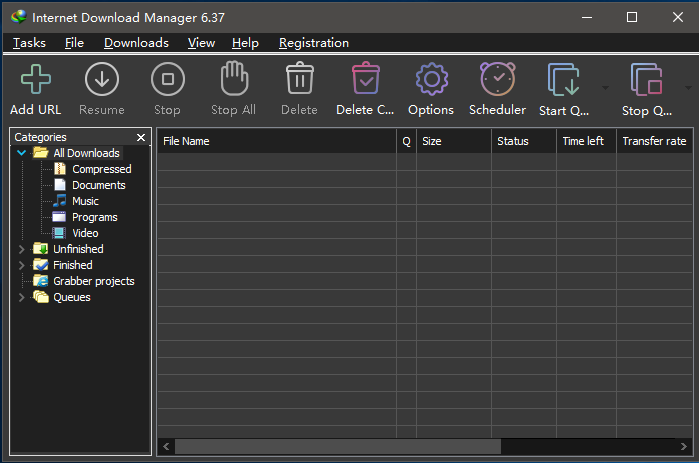
ملاحظة: ملحق Base INF من Ricktendo…وتحديثه…
22 أكتوبر 2020 – إصلاح التنزيل إلى 32 اتصال. استمتع ~!
14 نوفمبر 2020 – قم بتعديل بسيط لإزالة الفئات من العرض.
6 مارس 2021 – التحديث الصامت لبرنامج IDM لملف فايرفوكس الجديد… يمكن للملحق الجديد تعطيل التنزيل من خلال النقر على أيقونة idm في فايرفوكس.
8 أبريل 2022 – التحديث بأحدث إصدار
(متصدع INF Silent Repack English) x86
تحميل
(التثبيت التلقائي للنسخة الصينية المتصدعة) x86 الصينية
تحميل
بيع بالتجزئة
شكرًا لـ Ali.Dbg الإصدار الجديد
الكراك 19.7 (كلمة المرور = CyberMania)
== سجل التغيير v19.7 ==
* تحسين وظيفة الرقع
* تحسين وظيفة واجهة المستخدم الكراك
* البناء رقم 1 CRC32> f4afa791
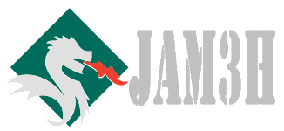 جامعة البرامج University programs أحدث برامج الكمبيوتر والتطبيقات اكتشف أحدث برامج الكمبيوتر والتطبيقات المميزة في جامعة برامج
جامعة البرامج University programs أحدث برامج الكمبيوتر والتطبيقات اكتشف أحدث برامج الكمبيوتر والتطبيقات المميزة في جامعة برامج