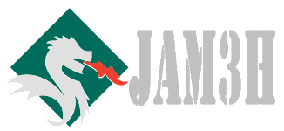Version 2025 brings some incredible new Generative AI features for erasing large distractions, expanding your canvas with content-aware fill, automated dust and power line removal, and much more. This new release builds upon our existing cutting-edge AI tools for noise reduction, upscaling, auto color and tone, AI-powered masking and effects, and much more.
You can also try: Bootstrap Studio – Full v6.7.3
Core Functionality
- Non-destructive Workflow: All edits are saved without overwriting the original image.
- All in One: Combines file browsing with RAW processing, and layer-based editing and effects into one app.
- Wide File Support: Supports RAW, PSD, PSB, JPEG, PNG, TIFF, HEIC, and DNG.
- Plugin Support: Use third-party Photoshop plugins directly in ON1 Photo RAW. Or with Photo RAW Max you can access it as a plugin from Photoshop or Lightroom.
- Customizable Interface: Adjustable workspace, colors, font sizes, and tab orders for a personalized editing experience.
- Mobile: Use Photo RAW anywhere with the included mobile apps on iOS and Android.
Editing Tools
- Develop Module: State-of-art processing for tone, color, exposure, and contrast that bring out all the color and details.
- Local Adjustments: Fine-tune specific areas of your photo using gradient, brush, or masking tools.
- Filters and Effects: Choose from over 30 effects like Vintage, Grunge, and Dynamic Contrast. Stack and blend them in layers
- Masking Tools: Includes AI masks, masking brushes, gradient masks, luminosity masks, line masks, color range, and depth masks.
- Generative AI Tools: Extend canvases or remove large objects seamlessly using AI-powered crop and erasing tools.
- Crop & Transform: Get just the write perspective by cropping, leveling, and controlling keystoning.
- Preset Support: Comes packed with hundreds of bespoke presets and of course you can save frequently used settings as presets for easy access.
Advanced Tools
- Layers and Compositing: Add multiple layers to blend images or create composites.
- Focus Stacking: Merge multiple images shot at different focus points to create sharper images.
- HDR Merge: Combine multiple exposures into a single high-dynamic-range (HDR) image.
- Panorama Stitching: Stitch multiple photos together to create seamless panoramic images.
- Time-Lapse: Create time-lapse videos from a series of still images.
Output and Sharing
- Resize AI: Use AI-based resizing for high-quality enlargements suitable for large-format printing.
- Batch Processing: Apply edits to multiple photos simultaneously.
- Export Options: Export images in various formats (JPEG, PNG, TIFF, PSD, etc.) with customizable settings for size, quality, and metadata.
- Watermarking: Add text or graphic watermarks during the export process.
- Printing: Print images directly from ON1 with customizable layout options.
AI and Automation Tools
- Super Select AI: Just tap on an object and select an adjustment or effect.
- Brilliance AI: Enhances colors and tones using artificial intelligence. It can even detect regions like the sky and water and adjust them independently.
- NoNoise AI: Removes noise from images while preserving details.
- TackSharp AI: Sharpens out-of-focus or blurry images with AI-powered algorithms.
- Keyword AI: Automatically generates searchable keywords based on image content.
- Sky Swap AI: Replace skies in your images with realistic results using AI-driven sky replacement technology.
Retouching Features
- Generative Eraser: Remove distractions such as people or objects from photos.
- Portrait AI: Automatically detects and retouches faces by enhancing skin, eyes, and teeth.
- Retouch Brush & Perfect Eraser: Fine-tune features and fix imperfections.
- Clone Stamp and Healing Brush: Duplicate or heal parts of the image with ease.
- Reduce Dust & Power Lines: Automatically detect and reduce sensor dust and power lines.
- Liquify: Use the liquify tools to push, expand, or contract areas in the photo to warp them to your needs.
Workflow and Organization
- Browse Module: Organize and manage your photos with quick access to folders, albums, and cloud storage.
- No Import Required: Browse any folder on any drive without having to import the photos first.
- Cataloging and Search: Catalog folders and apply metadata for fast searching.
- Smart Albums: Automatically update albums based on set criteria.
- Dual-Display Support: Work across two screens for efficient photo culling and editing.
- ON1 Cloud Sync: Sync your photos across multiple devices for easy access and editing.
- Map View: See where your photos where taken.
- Tethered Shooting: Attach your Canon or Nikon camera for direct control and downloads.
Extras and Add-Ons
- Presets Manager: Organize, import, and export presets for easy access across projects.
- Textures, Borders, and LUTs: Import additional elements like textures and look-up tables (LUTs) for creative editing.
- Brush Customization: Create or import custom brush shapes for advanced edits. Save brush styles for easy reuse.
System Requirements (minimum):
– Operating System: Windows 10, 11 (current maintenance releases, 64 bit only)
– Processor: Four-Core Intel or AMD processor with 64-bit support; 2 GHz or faster processor with SSE 4.2 or later or Apple Silicon
– RAM: 8 GB (16 GB if shared with the GPU)
– Hard Drive: 6 GB for installation
– Graphics: Windows – DirectX 12, DirectML, Vulkan 1.1, and OpenGL 4.2 compatible video card with 4GB VRAM, 1920×1080 resolution (at 100% scale factor)
Thanks to alf9872000 (nsane) sharing
(Installer) x64
Download
(Reg Fix)