
3Dsurvey هو حل برمجي لمعالجة بيانات مسح الأراضي. التقط صورة باستخدام أي كاميرا رقمية قياسية، واستورد الصور إلى مسح ثلاثي الأبعاد وأنتج خرائط الصور المتعامدة الخاصة بك، ونماذج الأسطح الرقمية، واحسب الأحجام بشكل أسرع وأكثر سهولة. تتم معالجة البيانات تلقائيًا بناءً على خوارزميات المطابقة. استخدم أدواتنا الذكية لتكون أكثر كفاءة.
يعمل مع أي طائرة بدون طيار وأي كاميرا
تم تصميم برنامج 3Dsurvey للعمل مع أي كاميرا رقمية أو DSLR أو GoPro. استخدم أي طائرة بدون طيار لالتقاط صور التضاريس الجوية أو تحقق من حلول الحزمة الخاصة بنا.
دقة أداة مسح الأراضي
احصل على النتائج النهائية الأكثر دقة وبطريقة سريعة وأنيقة. إن فريقنا من مساحي الأراضي ذوي الخبرة والمتخصصين في رؤية الكمبيوتر يدركون بشكل مباشر أهمية دقة النتائج النهائية.
لا يلزم وجود سجل *.من مسار الرحلة
لا داعي لتنزيل ملف نقطة الطيران من طائرتك بدون طيار أو الدفع لأنظمة باهظة الثمن لوضع علامة جغرافية على صورك الجوية. ما عليك سوى استيراد الصور من الكاميرا وبدء المعالجة.
تم تطويره بناءً على مشاريع حقيقية
إن السرعة والكفاءة في مشاريع مسح الأراضي كل يوم هو أساس 3Dsurvey. تم تطوير برنامجنا بناءً على الخبرة المكتسبة من أكثر من 300 مشروع طائرات بدون طيار للعملاء النهائيين! تحقق من معارضنا.
بفضل إصدار Mae/LAVteam
(إعادة حزم التثبيت الصامت المتصدع) إلى x64
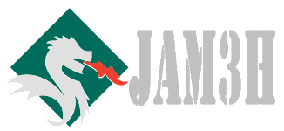 جامعة البرامج University programs أحدث برامج الكمبيوتر والتطبيقات اكتشف أحدث برامج الكمبيوتر والتطبيقات المميزة في جامعة برامج
جامعة البرامج University programs أحدث برامج الكمبيوتر والتطبيقات اكتشف أحدث برامج الكمبيوتر والتطبيقات المميزة في جامعة برامج