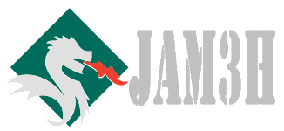WiseCare 365 7.0.7.689
Wise Care 365 is a bundle of important registry, disk, and other system utilities for your PC. Easy to use and effective, Wise Care 365 is the best solution to improve your PC’s performance. Get Wise Care 365 and your computer will never run slow again!
You can also try: ExplorerPatcher 22621.3880.66.7
What can Wise Care 365 do?
- Clean up, defragment and optimize the Windows Registry
- Defragment and free up space on your hard disk
- Protect your privacy by erasing personal tracking data
- Recover lost files
- Hide important files or folders
- Prevent unauthorized use of personal applications
- Auto shut down your PC
- Free up Memory to boost game and enterprise software performance
- Simple “One Click Tune-up” option will optimize your PC
Why choose Wise Care 365?
An all-in-one utility
Wise Care 365 includes both Wise Disk Cleaner and Wise Registry Cleaner. However, with other attractive and exciting features, it is far more than just that. Wise Care 365 will keep your PC in tiptop shape and running at peak performance!
Able to find more hidden problems than any other similar programs.
Wise Care 365 can detect more hidden invalid registry issues than other similar programs, which is accredited by CHIP and PCWorld.
Simpler and easier to use
It takes just one click to use Wise Care 365. As if by magic, your old PC will transform into a brand new and blazing fast one after Wise Care 365’s automatic cleanup and tune-up.
Now with the fastest scanning speed
The scanning speed of Wise Care 365 is twice as fast as CCleaner’s, as well as Advanced System Care Pro 5.
Highly reviewed by professionals and users
All the features in Wise Care 365 got highly reviewed by PCWorld, PCAdvisor, ComputerBild, CHIP, CNET, ZDNet, and so on.
Highly experienced developers
A group of top programmers, all of whom have at least ten-years experience, spent three years creating Wise Care 365 after collecting an abundance of feedback from users.
In This Release:
- Improved Bootboster, solved the problem of the negative start time.
- Fixed a minor bug in Disk Defrag.
- Removed the beep noise when opening the program.
- Fixed the issue that the clean process could stick while cleaning the User Temp folder.
- Supported Operating Systems
- Windows XP, Windows Vista, Windows 7, Windows 8, Windows 8.1, Windows 10, both 32bit and 64 bit
- Hardware Requirements
- CPU: Pentium 233 MHz or above
RAM: 128 MB or above
Disk Space: the minimum of the space for installing Wise Care 365 is 50 MB - Supported Languages
- English, Arabic, Belarusian, Bulgarian, Catalan, Chinese Simplified, Chinese Traditional, Czech, Danish, Dutch, Estonian, Finnish, French, German, Greek, Hungarian, Italian, Japanese, Korean, Kurdish, Norwegian, Polish, Portuguese, Romanian, Russian, Serbian, Slovak, Slovenian, Spanish, Swedish, Turkish, Ukrainian, Vietnamese
Wise Care 365 v7.0.2
Sep 2, 2024
Wise Care 365 keeps on its improvements, and the newly released notes are as follows:
What’s new:
1. Brand new UI.
2. Added AI assistant WiseX to help you solve all computer problems.
3. Wise Protection supports blocking pop-up advertising windows of applications.
4. Supports displaying network traffic usage in floating window.
5. Provides three font sizes: default, medium, and large.
6. Supports automatic shutdown after auto cleaning is completed.
7. Improved the Startup Manager.
8. Improved rules for cleaning Adobe Illustrator, Adobe Photoshop, and Baidu Netdisk.
9. Added rules for cleaning Freenet, Youdao Note, MindMaster, Adobe Premiere Pro 2024, Adobe Animate 2024, Adobe After Effects, and Adobe Audition.
Special thanks to RADIXX11 keygen
(Registered Silent Install Repack) x86